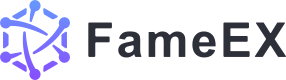How to Set Up Anti-Phishing Code (Web)
2023/05/10 09:12:46
What is an Anti-Phishing Code?
This is an identification code that users can set up manually to prevent loss caused by phishing emails. This will help you notice fake FameEX websites or scam emails.
After activating the anti-phishing code, all emails from FameEX will contain it.
1. How to Enable Your Anti-Phishing Code?
1.1) Log in to your FameEX account. Click the upper [User Center] icon then click [Security]
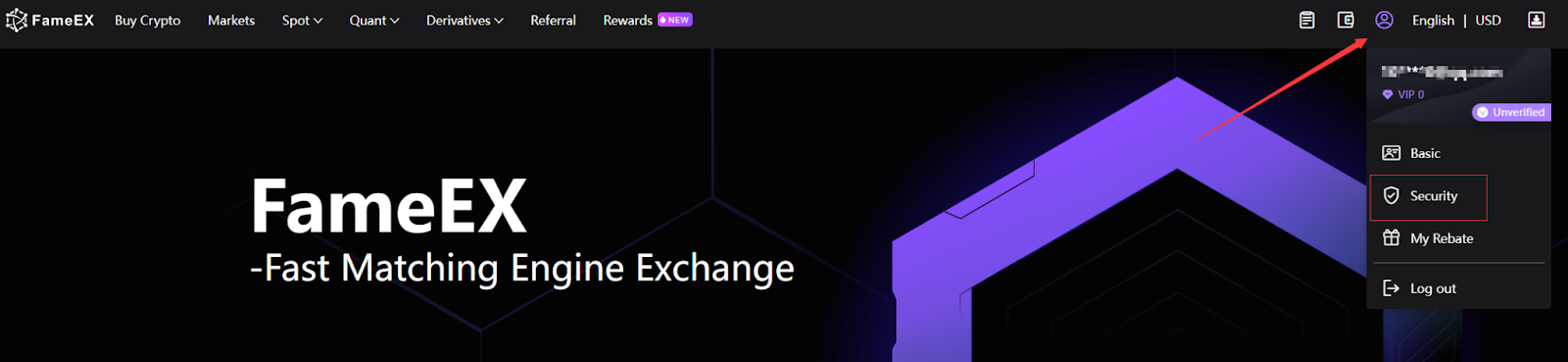
1.2) Under [Security], you will see the [Anti-Phishing Code]. Click [Enable].
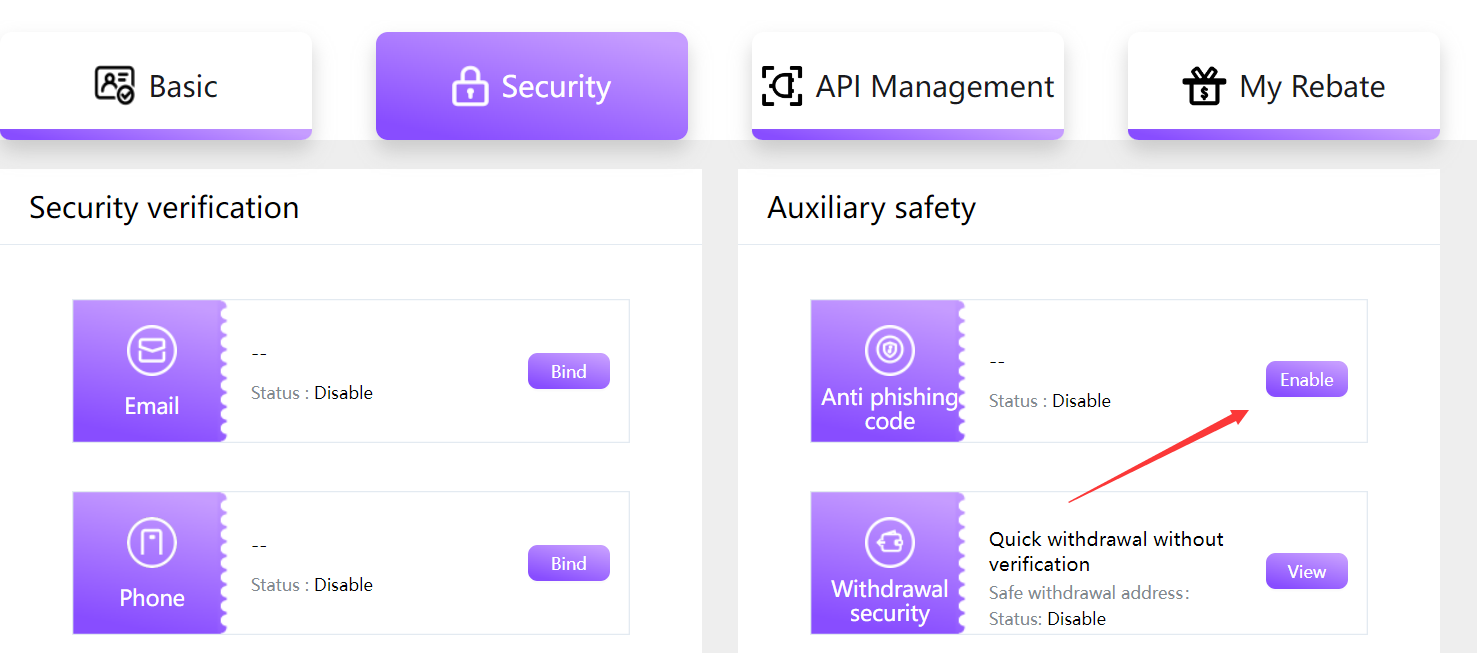
1.3) Click [Send]. The system will send a verification code to your registered mobile or email. Please check and enter it immediately. Enter your Anti-Phishing Code with at least 1 number and 1 character and between 4 - 20 characters. Then click [Confirm]
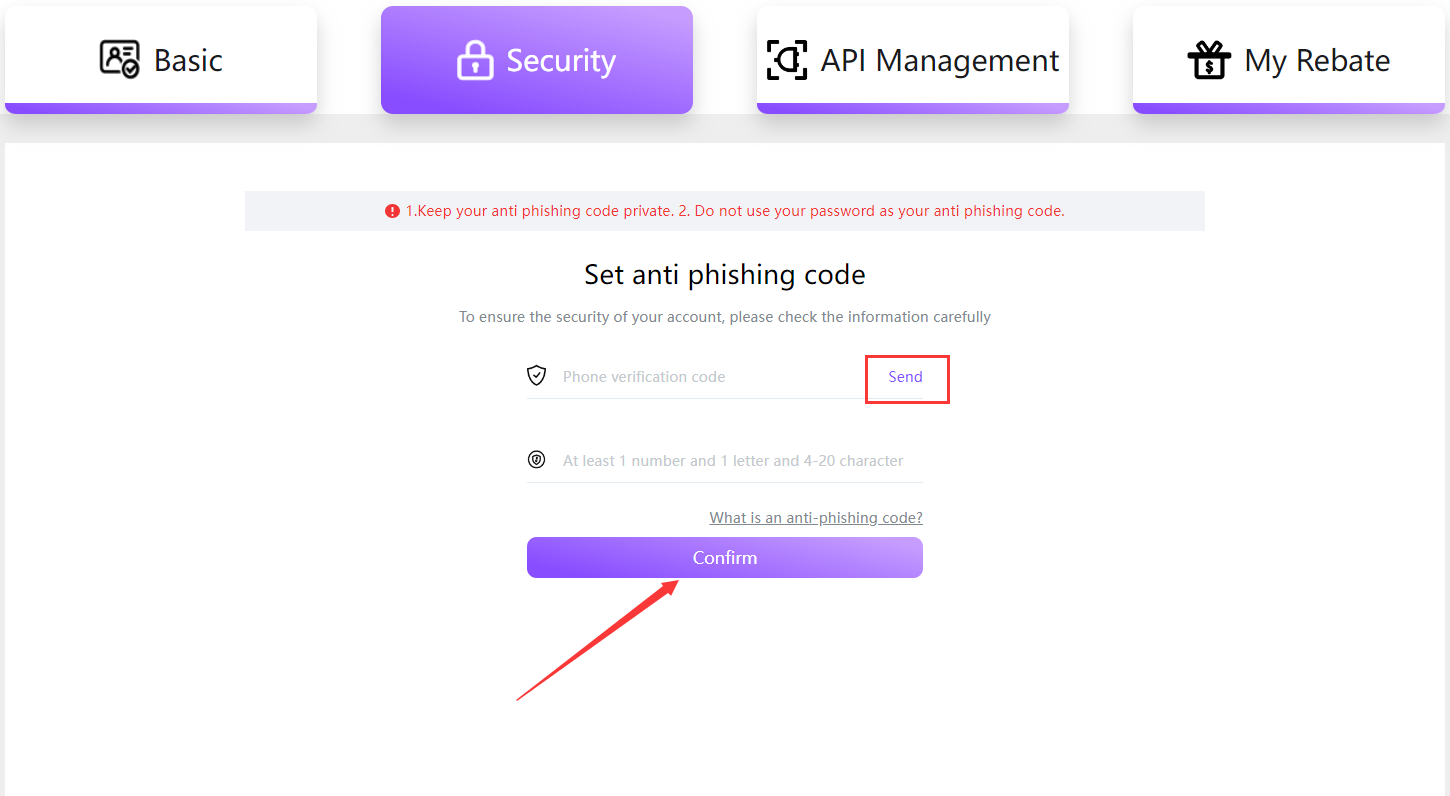
1.4) Your Phishing code has been created successfully.
2. How to Change Your Anti-Phishing Code?
2.1) Log in to your FameEX account. Click the upper [User Center] icon then click [Security].
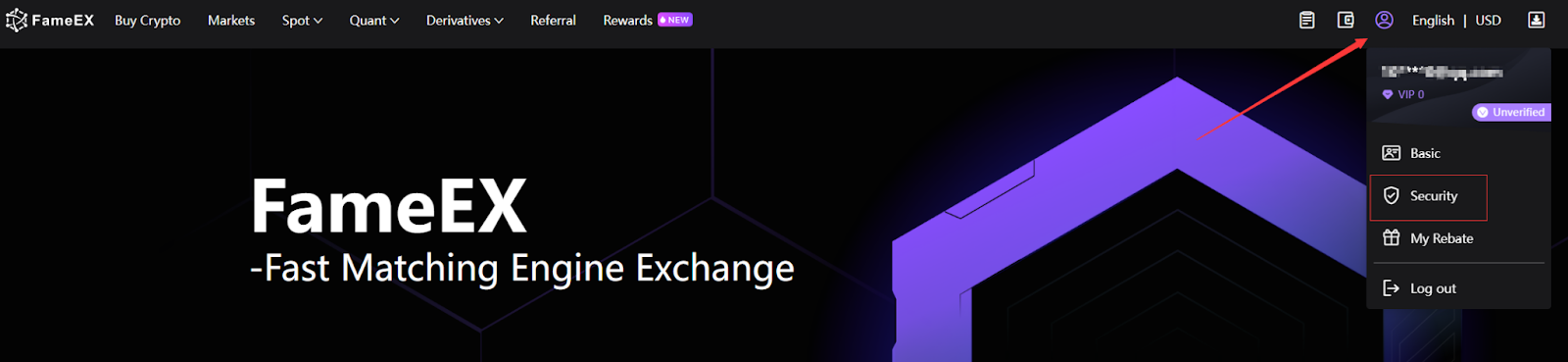
2.2) Under [Security], you will see the [Anti-Phishing Code]. Click [Change].
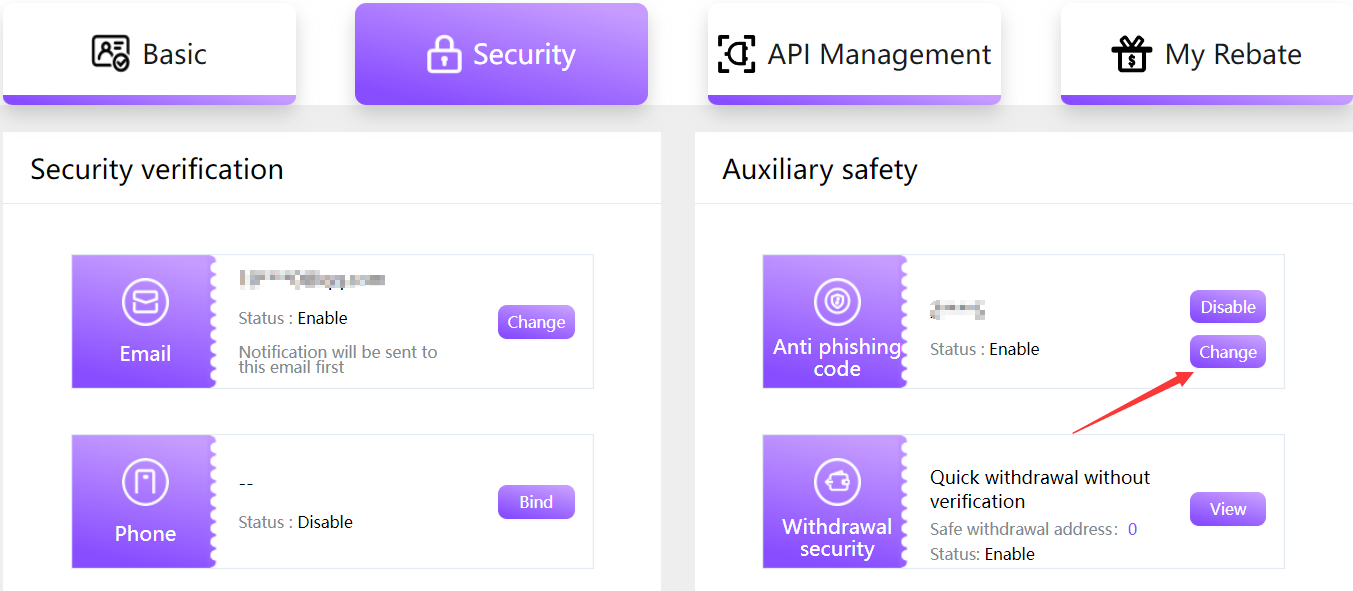
2.3) Click [Send]. The system will send a verification code to your registered mobile or email. Please check it and enter it immediately. Enter your new anti-phishing code. (It can’t be the same as your previous one) Then click [Confirm].
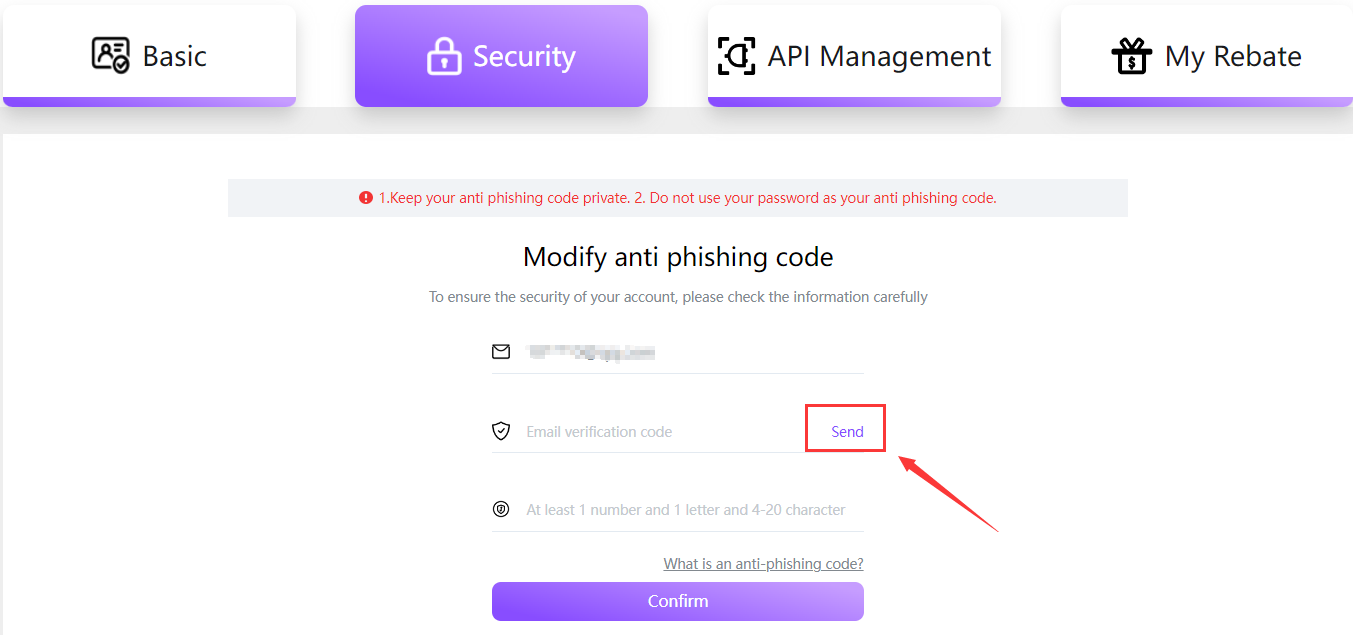
2.4) Your Anti Phishing code has been changed successfully.
3. How to Disable Your Anti-Phishing Code?
3.1) Log in to your FameEX account. Click the upper [User Center] icon then click [Security]
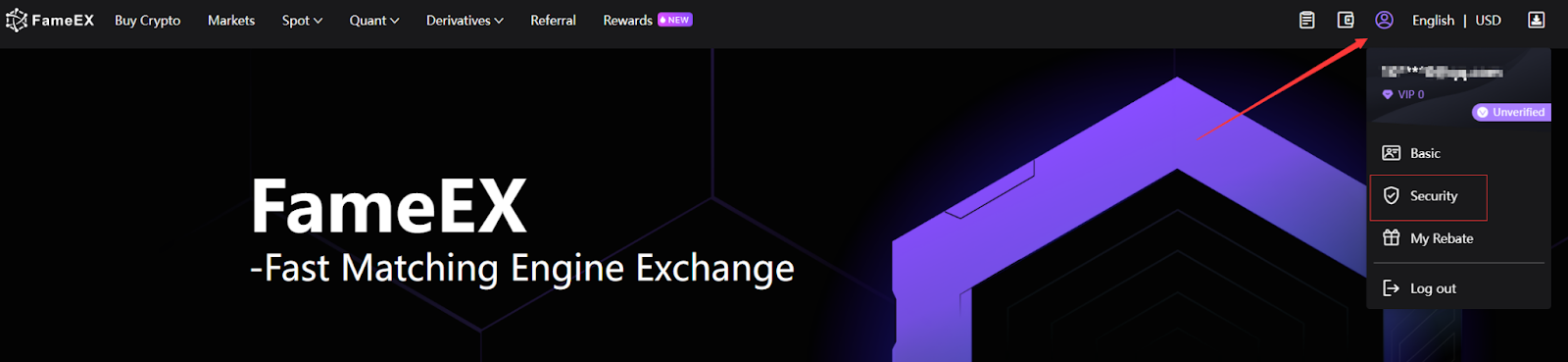
3.2) Under [Security], you will see the [Anti-Phishing Code]. Click [Disable].
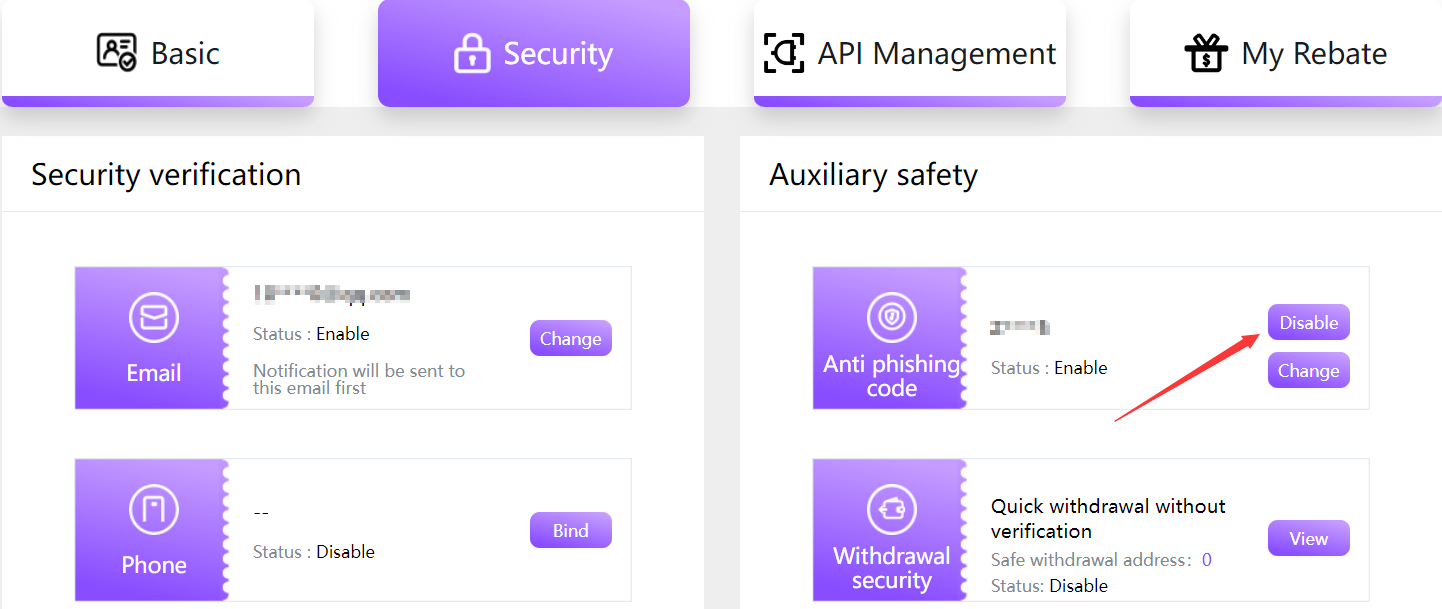
3.3) Click [Send]. The system will send a verification code to your registered mobile or email. Please check and enter it immediately. Then click [Confirm].
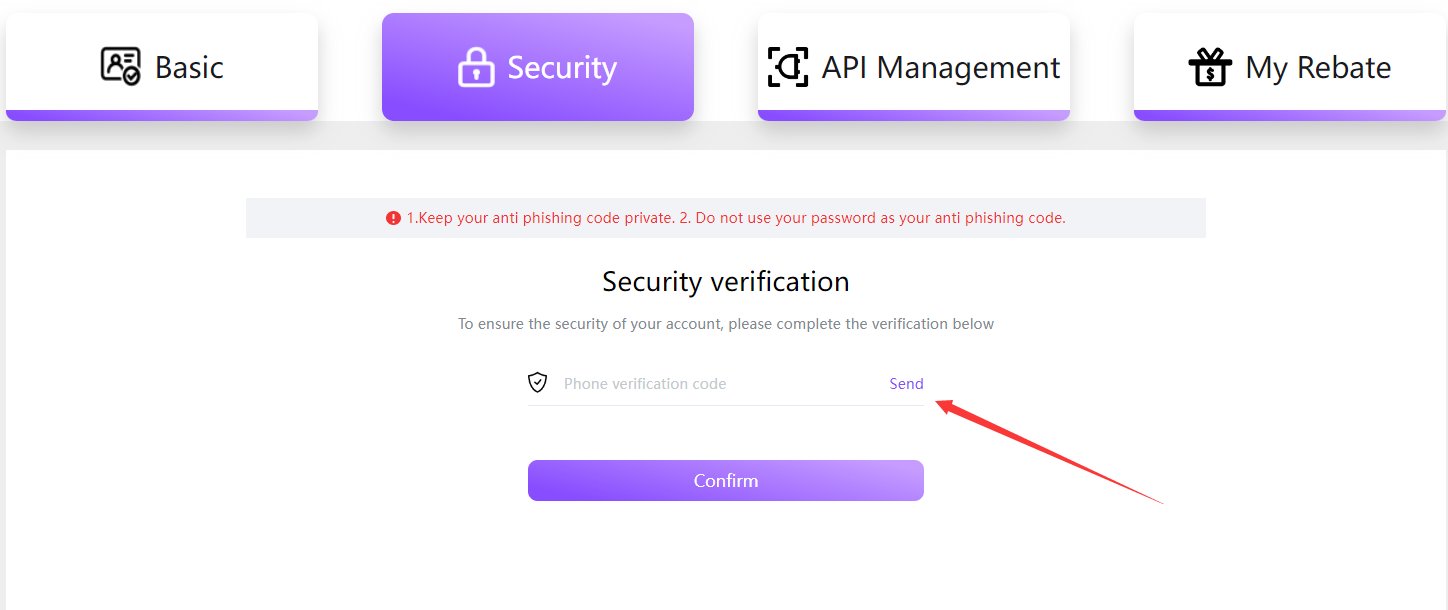
3.4) Your Phishing code has been disabled successfully.
Note:
(1) Keep your anti-phishing code private and do not share with anyone else, including the FameEX team.
(2) Do not use your password as your anti-phishing code.