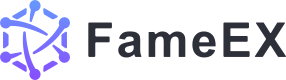How to set up Anti-Phishing Code (App)
2021/09/22 17:26:10
1. What is Anti-Phishing Code?
Anti-phishing code is a security feature provided by FAMEEX exchange that allows users to add an extra layer of security to their accounts against fraudulent forms of exchanges. This feature is mainly used to prevent email phishing. After you have set up an anti-phishing code, each email that has been sent to you will contain the code you set up as security verification.
2. When will this code be used?
Once set up, the Anti-Phishing Code is a unique set of letters and numbers that will appear in every legitimate email you receive from FAMEEX.
3. How to enable your Anti-Phishing Code?
(1) Open the FAMEEX App and tap the “User Center” icon in the upper left corner.
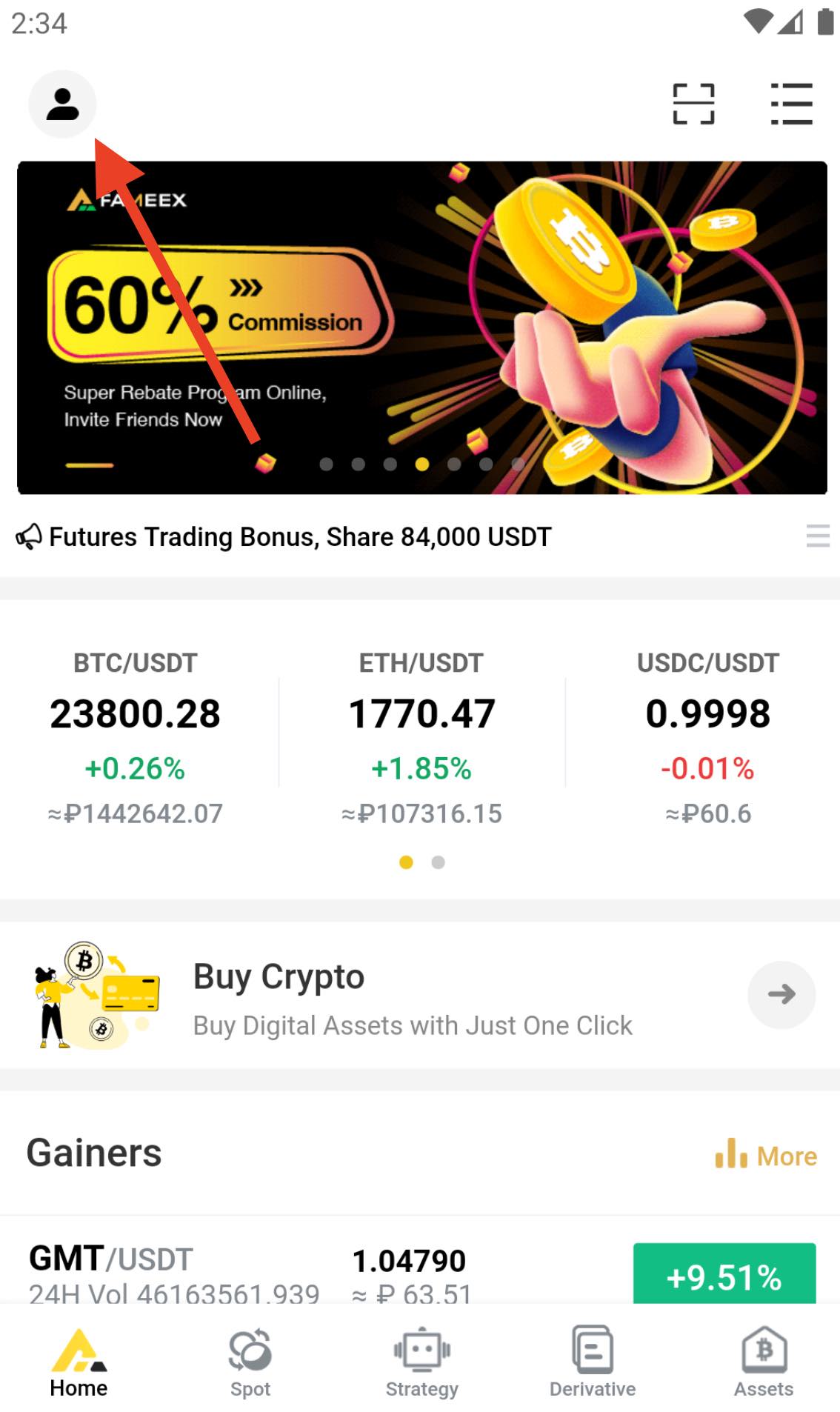
(2) Tap [Security] and find [Anti-Phishing Code].
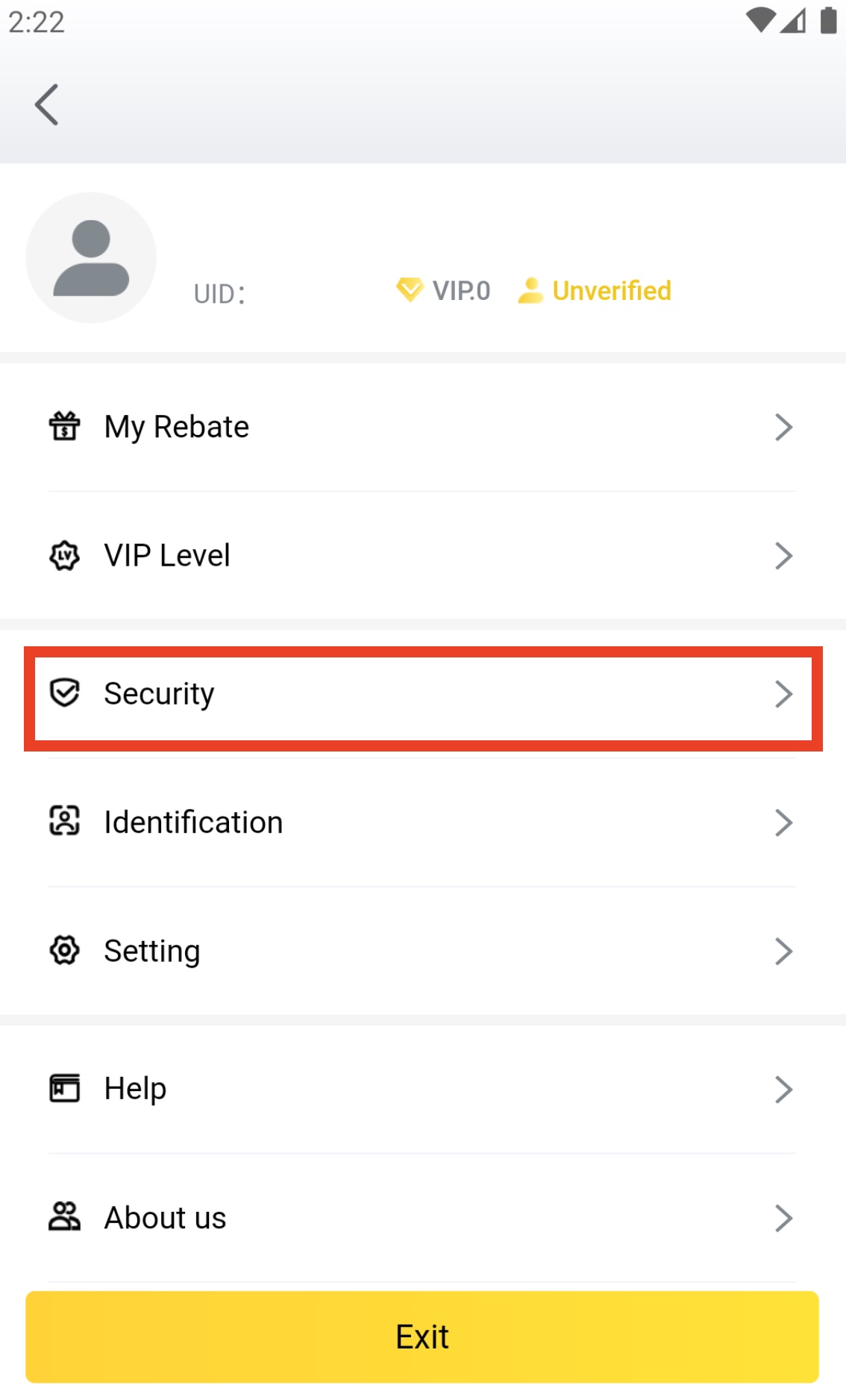
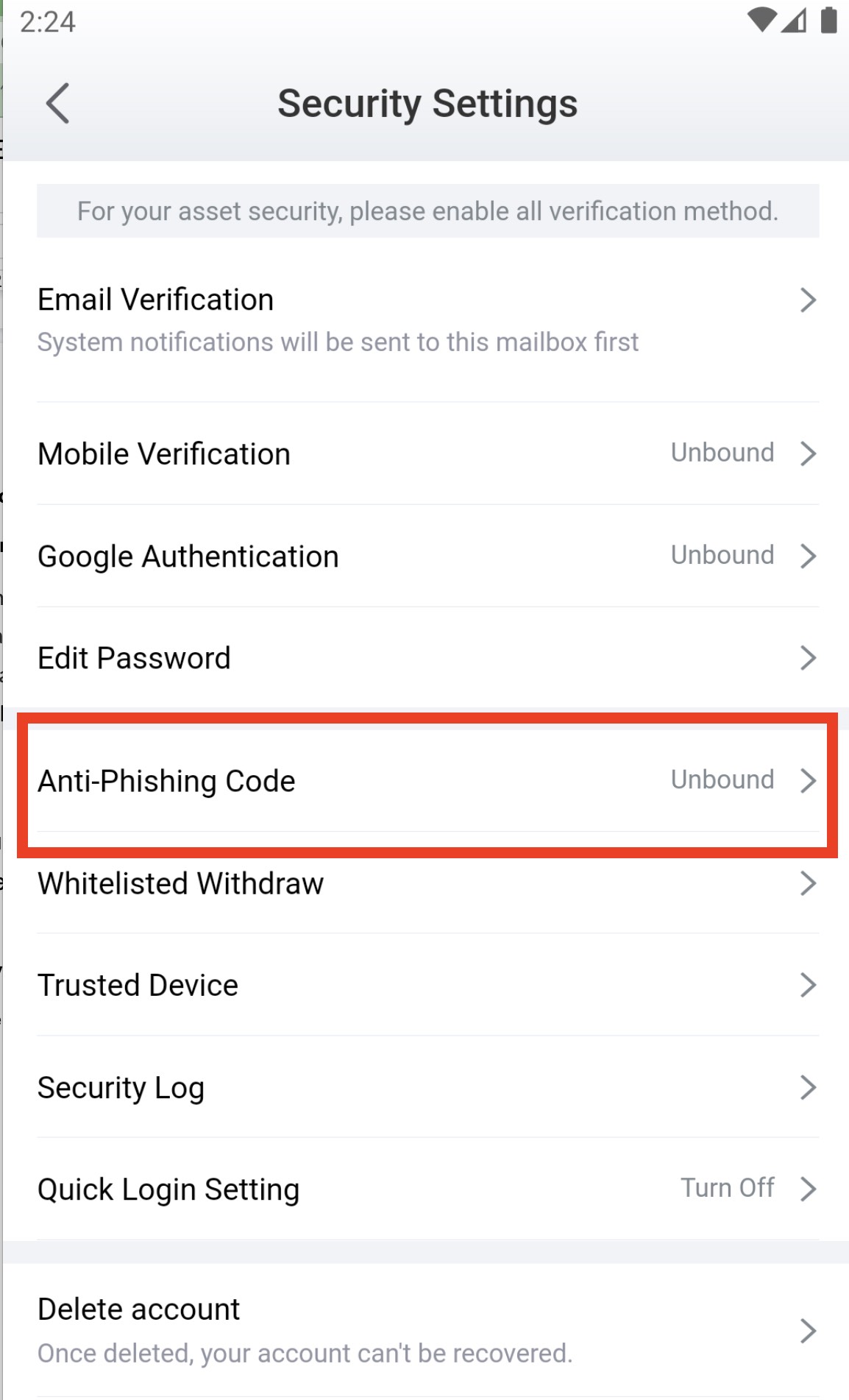
(3) Enable [Anti-Phishing Code].
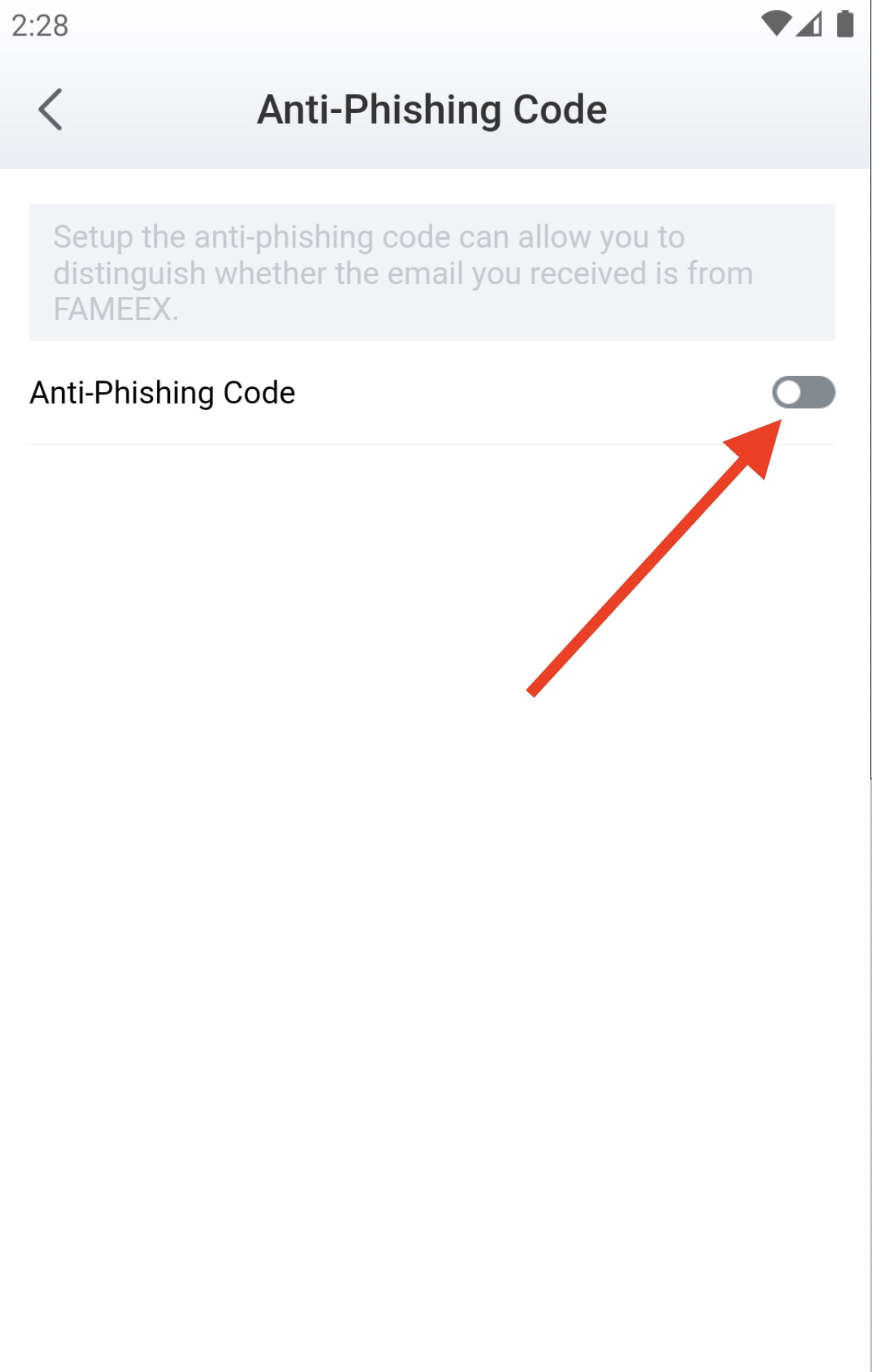
(4) Click [Send Code] and the verification code will be sent to your registered mobile or email. Please enter it timely and click [Submit].
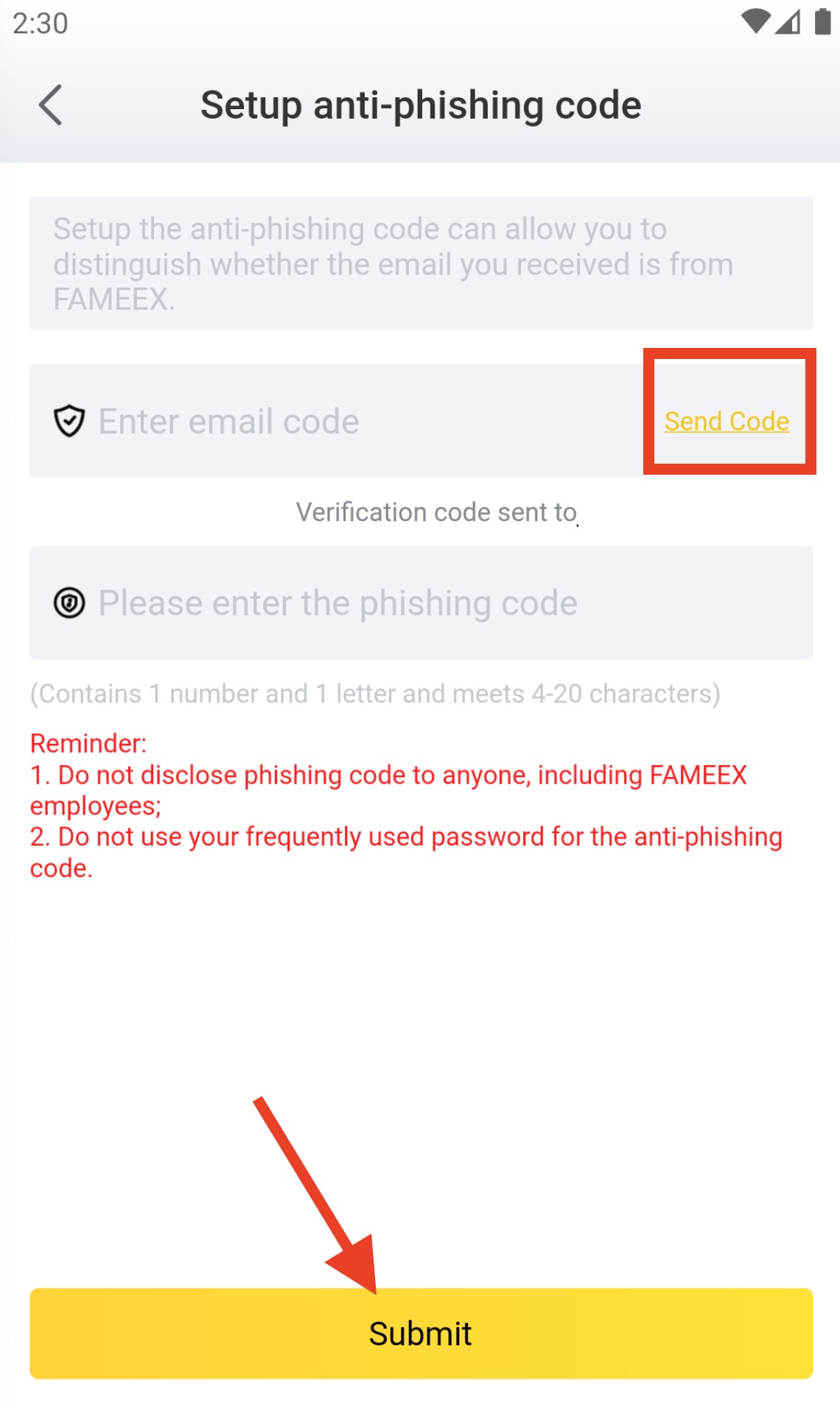
(5) Your Anti-Phishing code has been enabled successfully.
4. Change your Anti-Phishing Code
(1) Open the FAMEEX App and tap the “User Center” icon in the upper left corner.
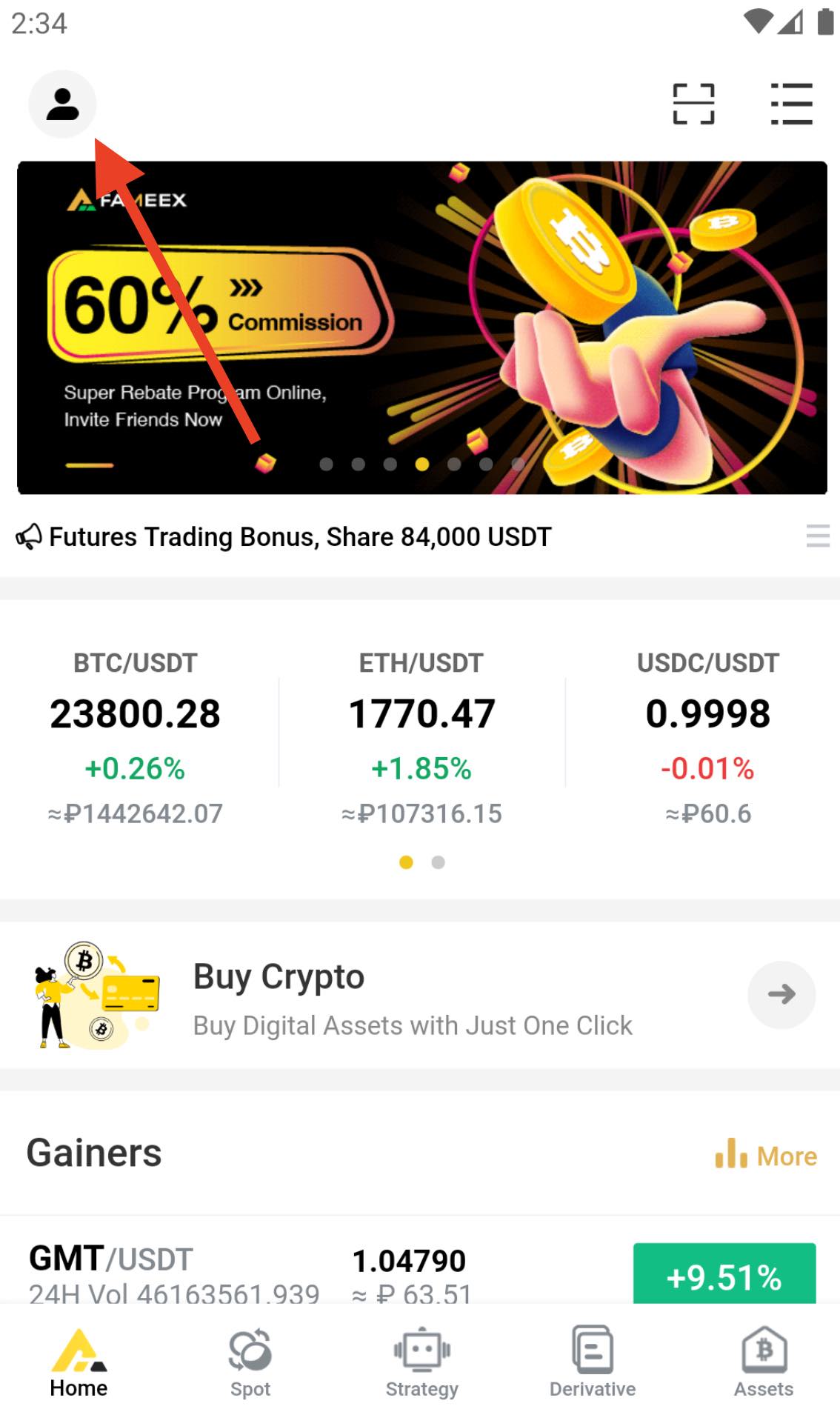
(2) Tap [Security] and find [Anti-Phishing Code].
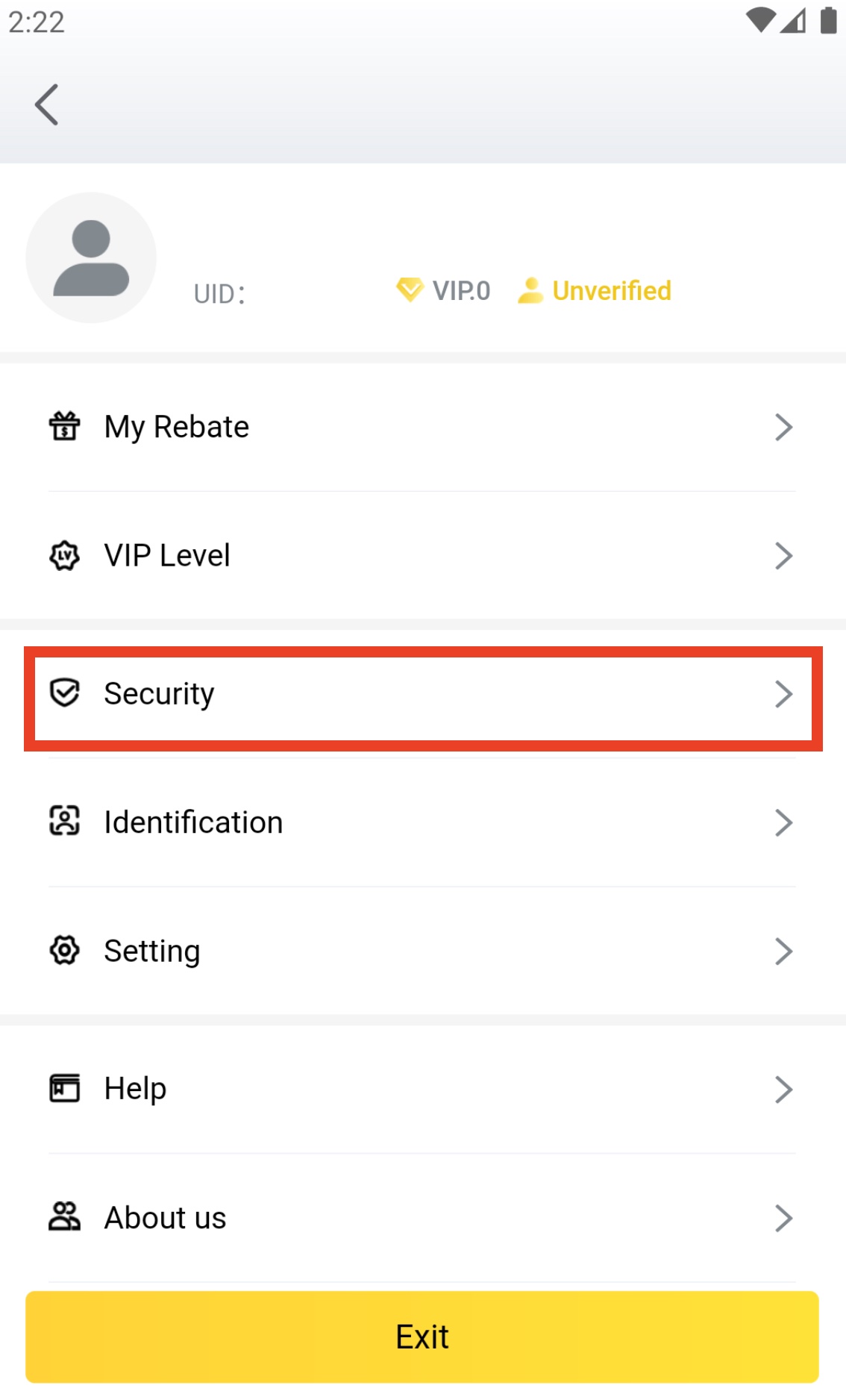
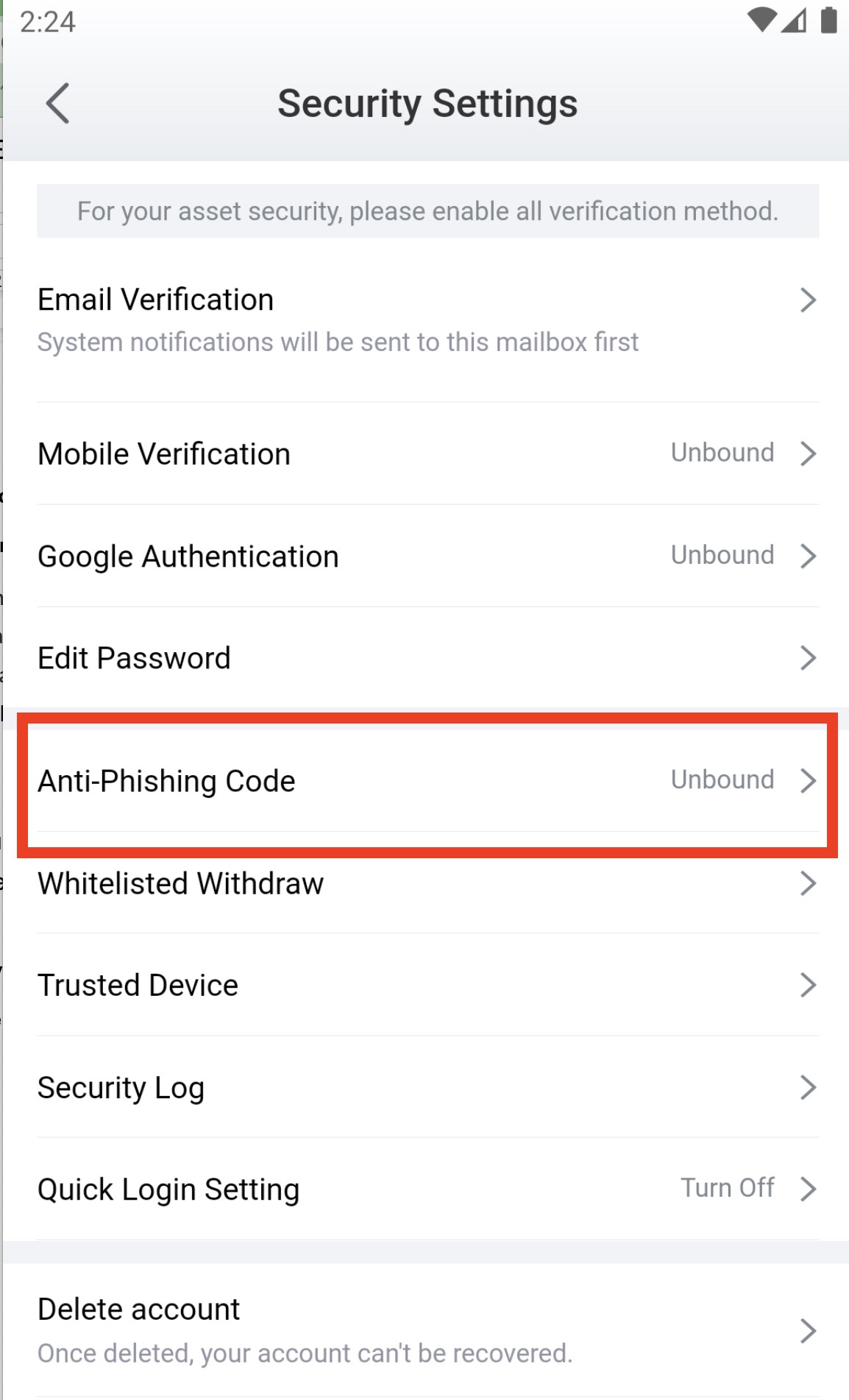
(3) Find [Edit] in the upper right corner.
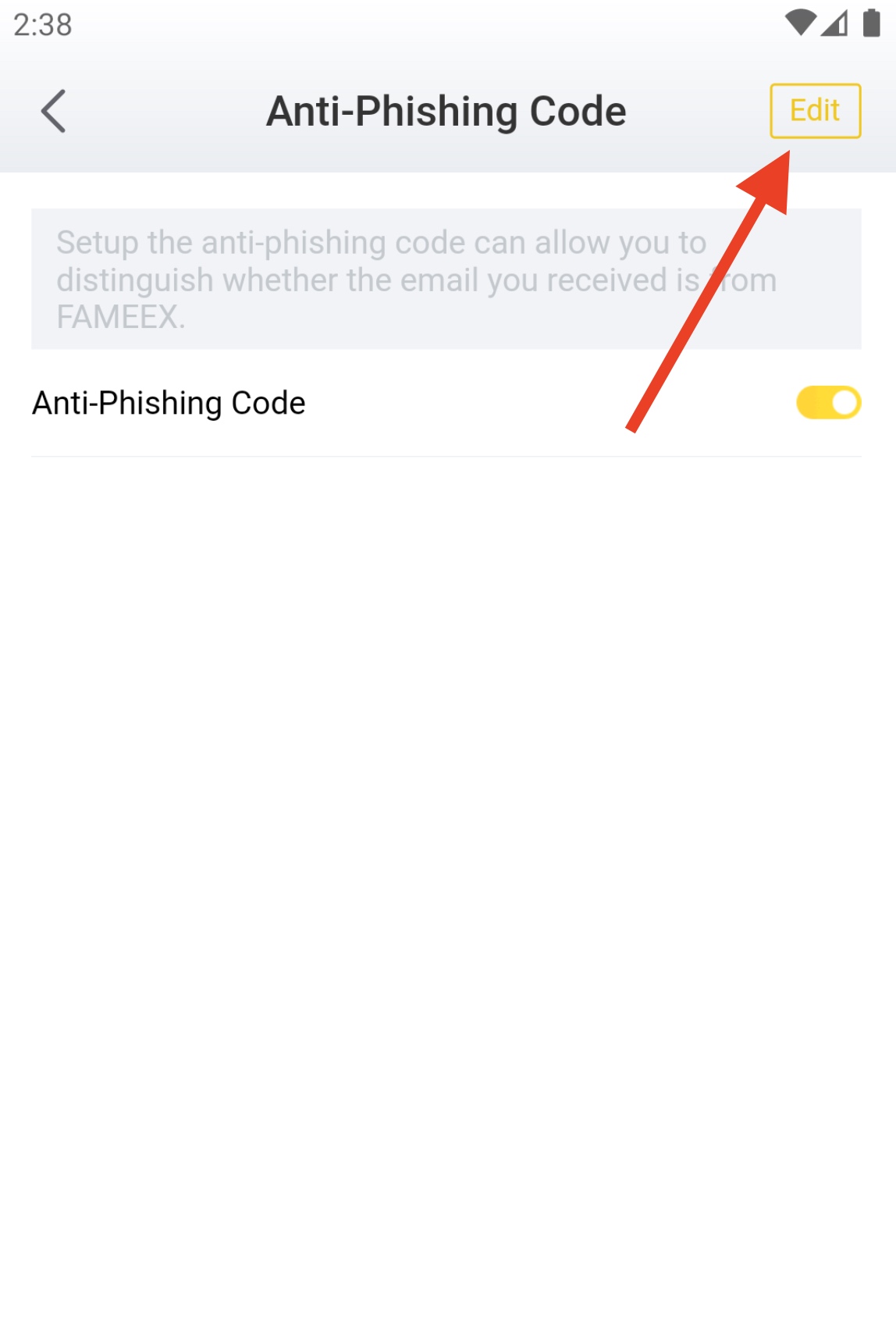
(4) Click [Send Code] and the verification code will be sent to your registered mobile or email. Please enter it timely and click [Submit].
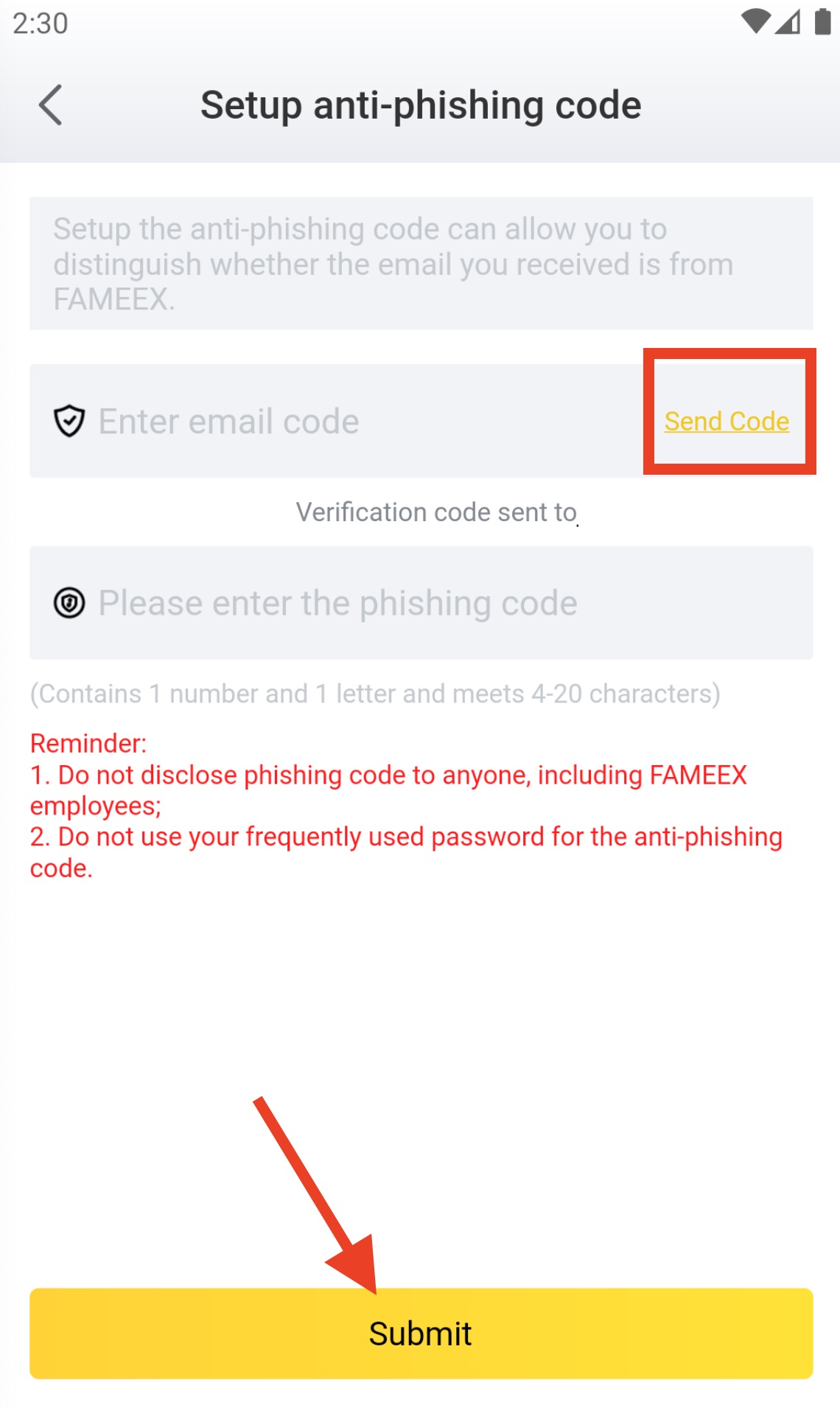
(5) Your Anti-Phishing code has been changed successfully.
5. Disable Anti-Phishing Code
(1) Open the FAMEEX App and tap the “User Center” icon in the upper left corner.
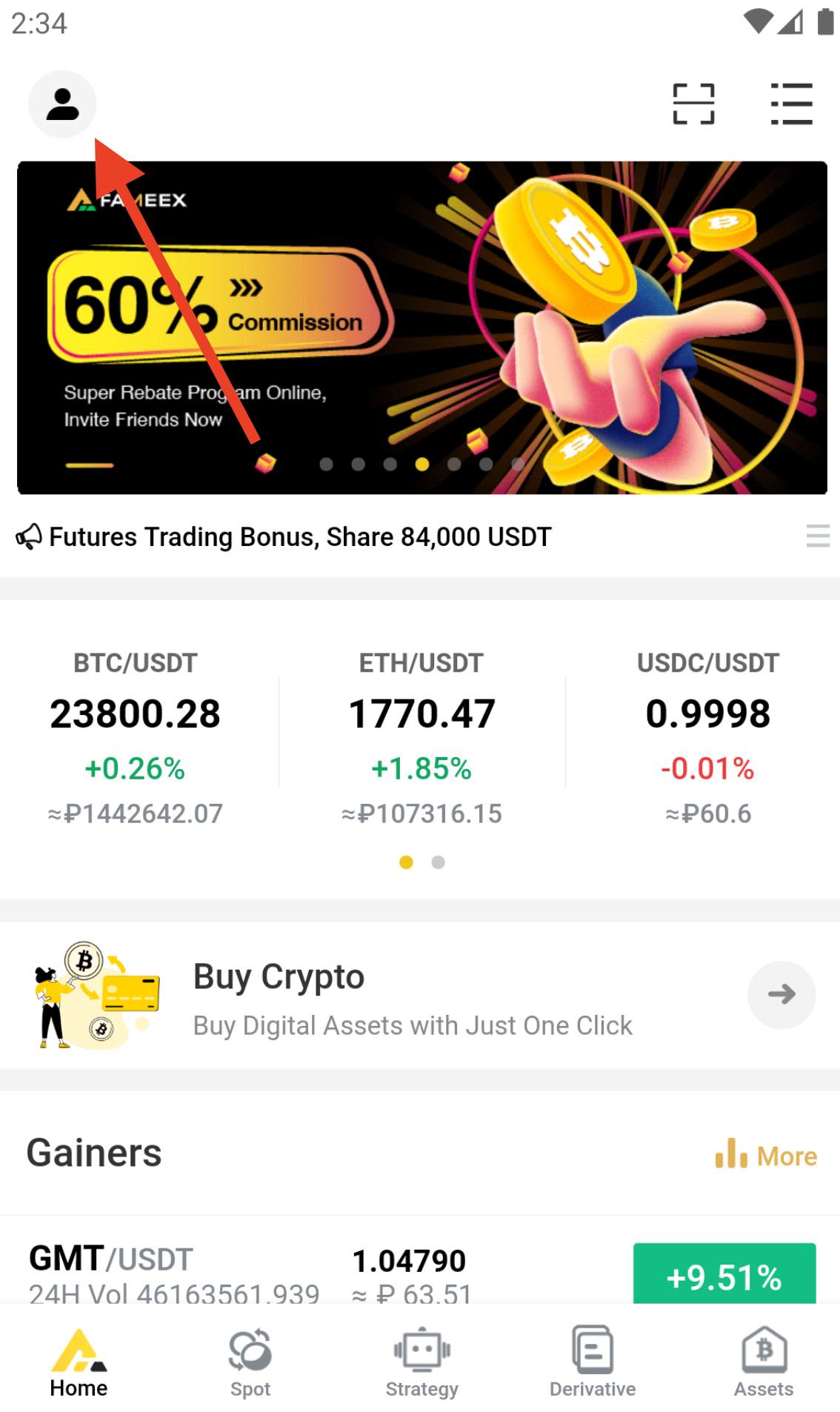
(2) Tap [Security] and find [Anti-Phishing Code].
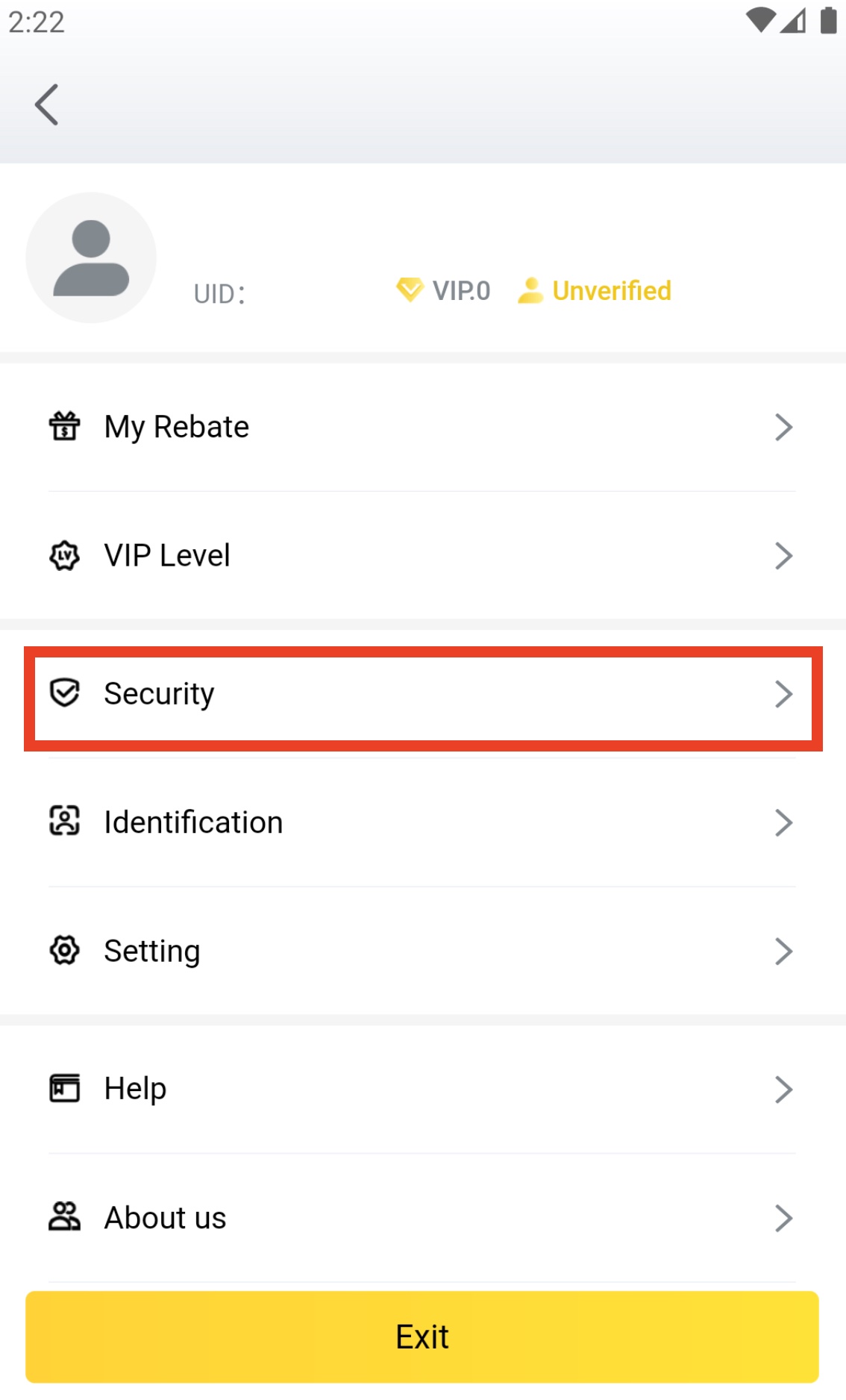
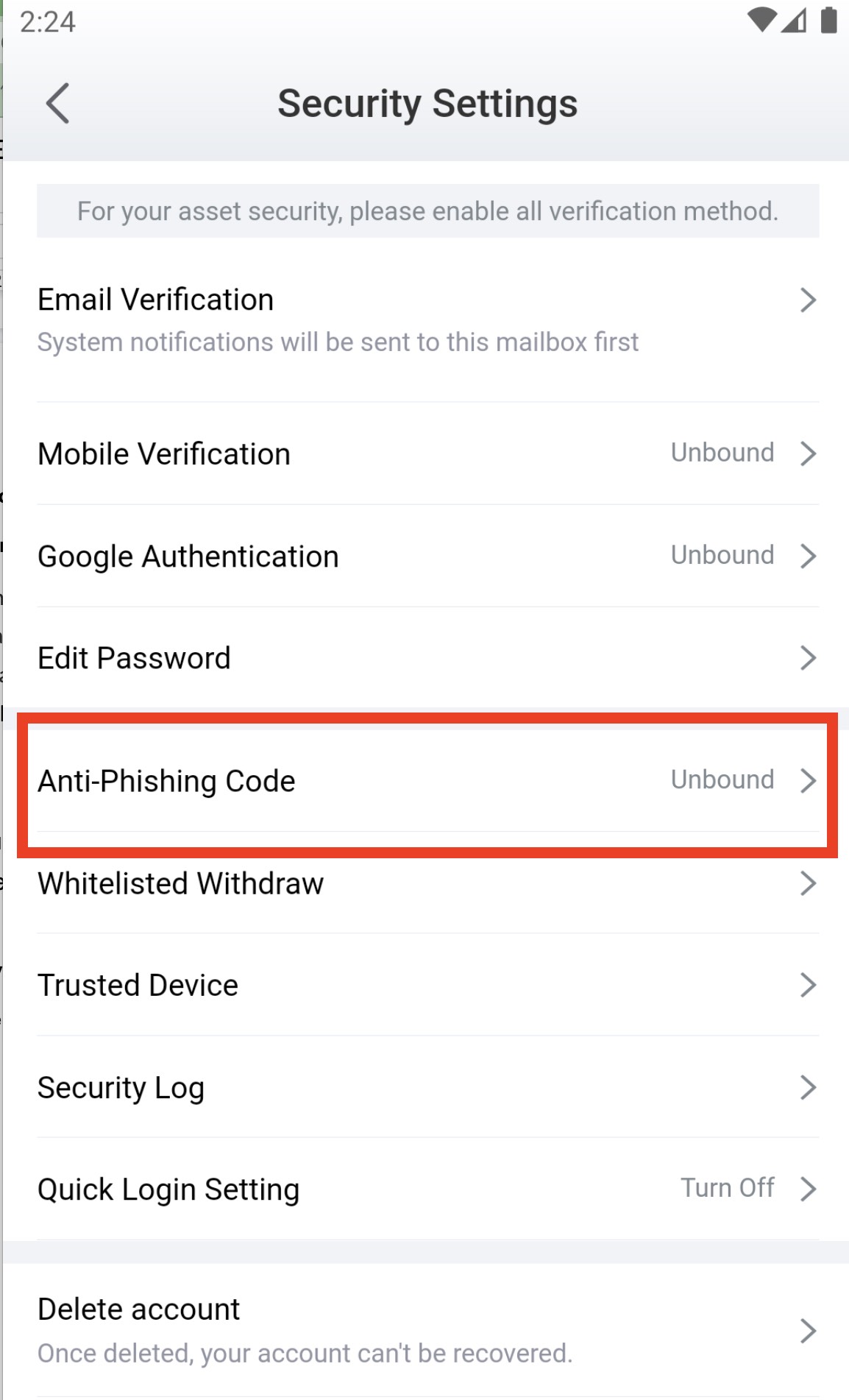
(3) Disable [Anti-Phishing Code].
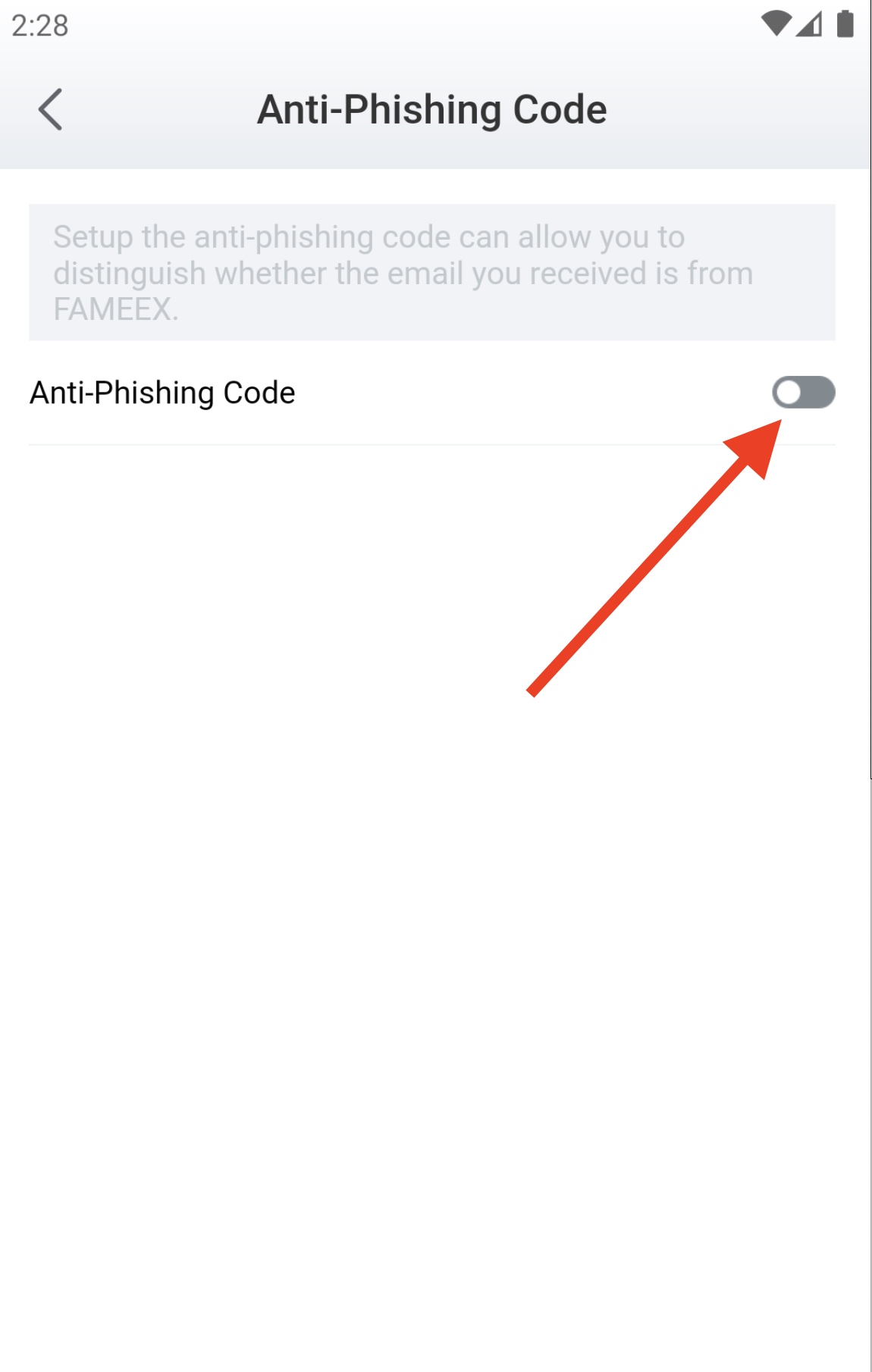
(4) Click [Send Code] and the verification code will be sent to your registered mobile or email. Please enter it timely and click [Submit].
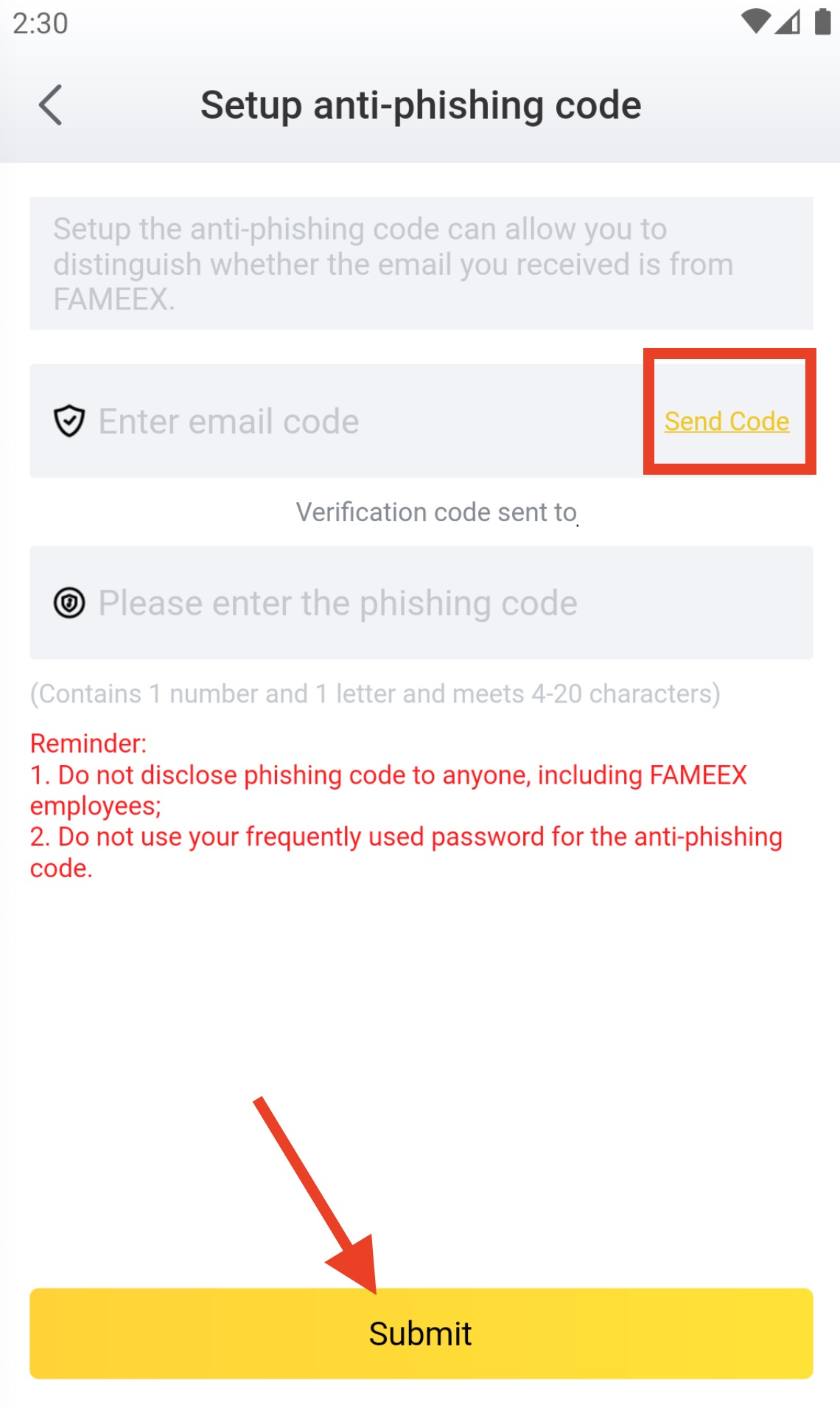
(5) Click [Submit] and your Anti-Phishing code will be disabled successfully.